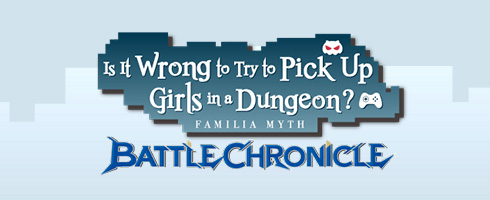This is a feature that allows you to hide information of other players
(such as in chat or Familia members) that you selected.
Details
You can “Block” or “Unblock” from the profile screens of
other players. (up to 20 players)
The names of players you blocked will appear as “Blocked”
in the “Chat,” “Familia,” “Ranking,”
and under “Profile > Details > Familia Member List.”
Blocked players can be checked from the
“Block List” section in the Options screen.
“Block” and “Unblock” can also both be done
from the “Block List.”
*Please be careful as the confirmation screen will not appear
when conducting “Block” or “Unblock” from the “Block List.”