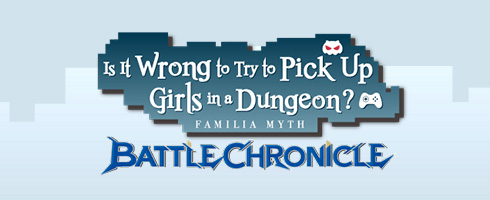To challenge in the Battle Arena, follow the steps below.
- Select “Arena” at the home screen.
- Select “Battle Arena.”
- Select “Challenge” next to Setup of the other player you want to challenge.
- To equip a Battle Item, check the Unit in Setup screen.
Select the “+” in the 1st slot from the left.
To equip a Scene Card, check the Unit in Setup screen.
select the “+” in the 2nd to 4th slot from the left. - Select one of the following “Tactics,” and then select “Battle Start”:
– Attack Priority
– Recovery Priority
– Support Priority
– Special Move Priority
– Assist Skill Priority
– Prioritize Item Skills
- Select “Arena” at the home screen.
- Select “Battle Arena.”
- Select “Defense Setup.”
- To equip Battle Items, check the Unit in Setup screen
Select the “+” on the first frame from the left.
To equip Scene Cards, check the Unit in Setup screen
Select the “+” button on the 2nd to 4th slots from the left. - Select one of the following “Tactics”:
– Attack Priority
– Recovery Priority
– Support Priority
– Special Move Priority
– Assist Skill Priority
– Prioritize Item Skills
*To set up a new additional defense party, select “Setting Up Defense Party”.