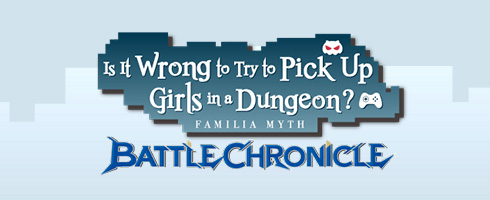The Battle controls are as follows.
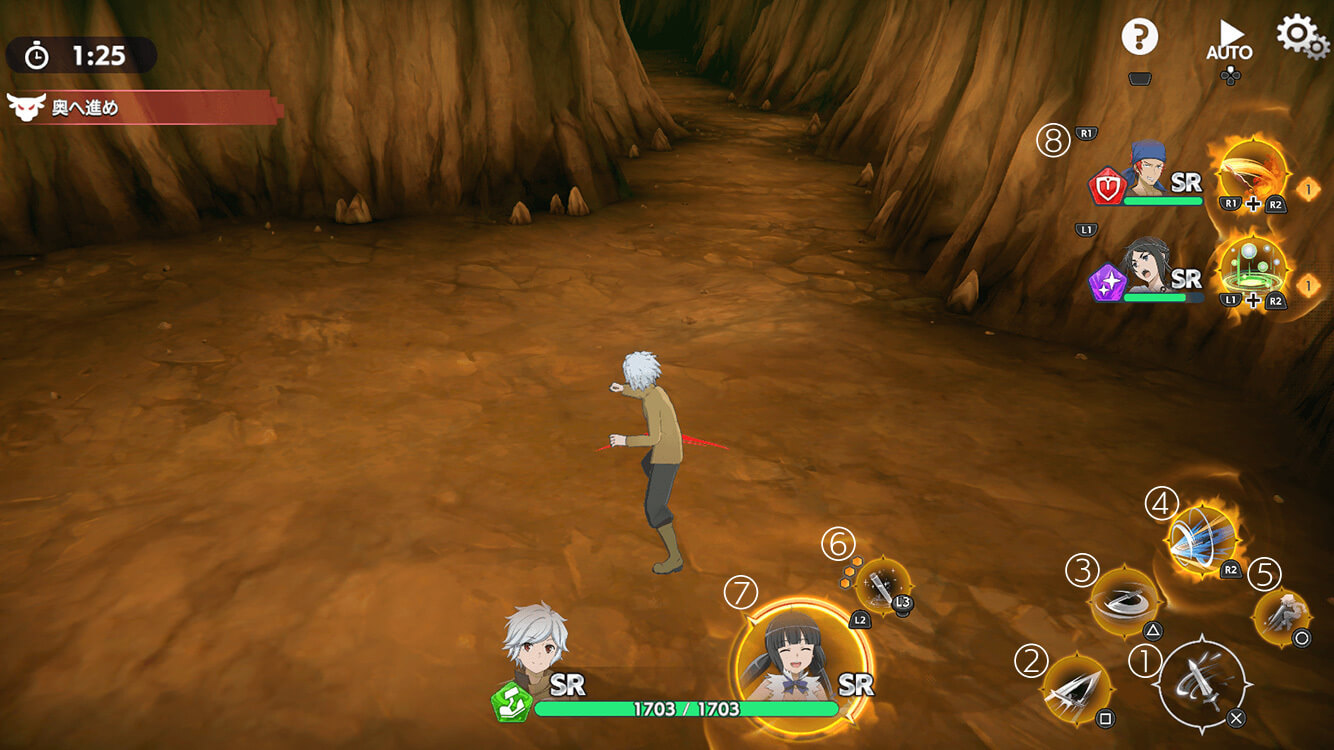
Consecutive attacks activate based on the number of button presses.
Players can activate Skills and Special Moves during Normal Attacks.
② is the Technique 1 button.
A Gauge is built by hitting enemies with Normal Attacks, and skills consume the Gauge to activate.
③ is the Technique 2 button.
A Gauge is built by hitting enemies with Normal Attacks, and skills consume the Gauge to activate.
④ is the Special Move button.
A Gauge is built by hitting enemies with Normal Attacks, and skills consume the Gauge to activate.
⑤ is the Dash Button.
The character will dash towards the selected direction when pressed.
The character will dash backward when pressed while not moving in any direction.
⑥ uses a Battle Item.
You can use the Battle Item you have configured on the Setup screen.
⑦ is the Assist Skill button.
The Assist Skill Gauge builds over time and is consumed to activate
an Assist Skill.
⑧ shows the Characters in your Party.
You can change the Character you want to control by selecting their Character Icon.
You can also switch to the selected Character
after activating their Special Move
by selecting the Special Move Icon that lit up.
⑨ is the HP gauge of character in use.
Displays the max. and current HP of the character in use.
Also, when the character in use is affected by buff/debuff, an icon will appear above the HP gauge.
* An icon will be displayed on the left side of the reserve unit when the reserve unit is affected by a buff/debuff effect.