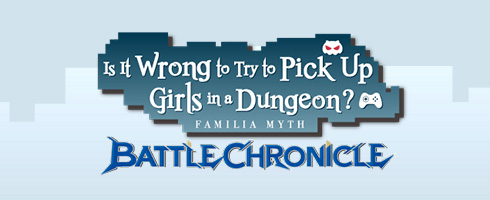CP Rank
CP Rank is a value which visualizes the bond the player has with the selected character.
CP Rank can be increased in the following ways.
- By winning the battles that appear in Quests and Events with specified Characters in your setup.
- By selecting the button with the Gift icon displayed in the bottom right of the screen and gifting them selectable items.
Raising CP Rank will grant players rewards and additional exclusive voice clips.
Additionally, new Bonding Quests will be unlocked.
Rewards
Players can receive rewards by raising their CP Rank.
To receive or check rewards, select the [Rewards] button displayed on the left of the screen.
Voice
Players can open exclusive voice clips for each selected character.
To check Voice clips, select the mic icon on the bottom-right of the screen.
Bond Quest
Check special stories for the selected character.
Check Stories by selecting the heart icon on the bottom-right of the screen.
Gifts
Give Gifts to the selected character.
You can check Gifts by selecting the Gift icon on the bottom-right of the screen.
View Function
Select the  switch icon on the top-right of the screen to switch between the 3D model and 2D illustration of the selected character.
switch icon on the top-right of the screen to switch between the 3D model and 2D illustration of the selected character.
Select the  magnifying glass icon while the 3D model is displayed to view the character model while spinning it around.
magnifying glass icon while the 3D model is displayed to view the character model while spinning it around.
Details
Select the [Details] button on the top-right of the screen to check the current status of the displayed character, or perform upgrades on them.
Please check the Upgrades entry for more details about character Upgrades.