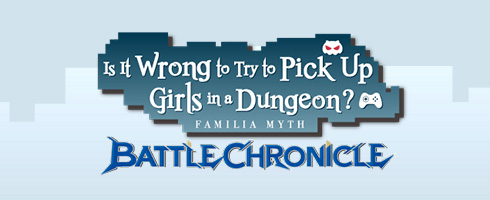The Captain and Vice-Captain can setup the following Familia settings:
- Familia Emblem
- Familia Name
- Familia Introduction
- Familia Comment
- Play Style
- Chat Style
- How to Join
How to Setup
Follow the steps below to make changes.- Select “Familia” at the bottom of the home screen.
- Select “Manage”.
- Select “Familia Details”.
- Enter Familia name and description, choose the Emblems, How to Join, or Play Style.
- Select “Save” to set the Familia Name, Description, etc.