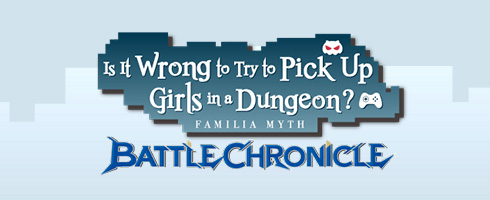Familia has the following positions:
- Captain
- Vice-Captain
Captain
Captain can do the following:- Setup the Familia
- Control over applications
- Transfer Captaincy
- Promotion and demotion of the Vice-Captain
- Expulsion of Members
Vice-Captain
Vice-Captain can do the following:- Setup the Familia
- Control over applications
How to change and manage members
Follow the steps below to make changes.- Select “Familia” at the bottom of the home screen.
- Select “Member Details.”
- Select “Member Management.”
- Select “Grant Familia Privilages”, “Transfer Captaincy”, or “Expel”.
- Select “OK”. Familia Privileges will be granted, the captain will be changed, and the member will be expelled.
Checking Membership Requests and Invitation Lists
- Click “Manage” from the Familia home screen.
- Select “Member Details.”
- Select “Membership Application List” to accept membership request or check the Invitation Lists.