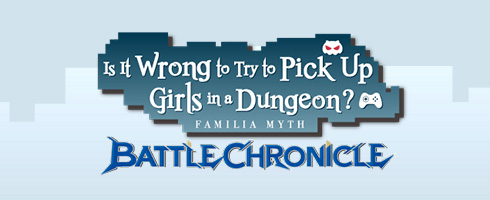You can purchase various items in the Shop.
The types of shops are as follows.
Selas Shop
Players can purchase Paid Selas.
*For details about Selas, please check the Selas page in the Help menu.
Pack Shop
Players may purchase various items with Paid Selas.
*There may be a limited amount of purchases or time limits set for certain Packs.
*There are also free packs available.
Pass
Players can purchase Passes.
*Purchasing this service grants players with daily specific items for a certain period.
*The types of items, period and price may vary for each Pass.
*Rewards distributed daily are sent to the Gift Box in your next login.
*The date is updated daily at 04:00 (UTC+9).
*The payment method is the same as Selas.
*Please be careful when purchasing as refunds are not permitted based on the nature of digital content.
How to Purchase in the Shop
You can purchase with the steps below.
- Select [Shop] on the left of the Home screen.
- Select the desired tab at the top center of the screen and choose the item you want to purchase.
- Select [Purchase] and follow the instructions in the following screen.
*Players can also purchase by tapping the “”+”” next to the Selas count found on the top right of the Home screen.