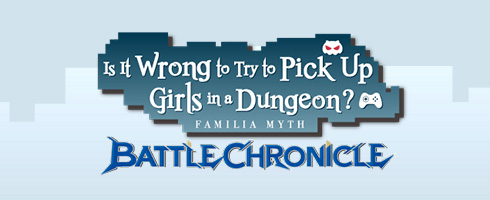On the Home Screen, you can navigate to various menus, like the Adventure, Notice and Gacha.
You can also get a glimpse into the characters’ everyday lives.
Situation Settings
Players can change the Situation Settings by (or selecting) theIn the Situation Settings, you can change the Map and Characters displayed in your Home menu.
Unlock Requirements for Situations and Maps
You can unlock new maps and situations related to the new Adventurer or Assist characters you receive.
The Map will be unlocked as well if you haven’t yet, and if maps are already unlocked, you can then set it with the new characters and situations.
*A new Situation may be added to a Character you already have.
Setting Propriety
You can only set characters specific to each map.
*Different versions of a Character can also be set in various maps.
You can only display obtained Adventurer and Assist characters.