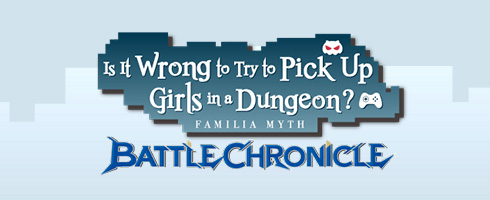View by tapping the [Missions] icon on the left of the Home screen.
You can obtain various rewards by fulfilling the requirements of each Mission.
The types of Missions available are as follows:
Daily
The daily missions.
The completion status of these Missions are reset at 04:00 (UTC+9) each day.
Weekly
The weekly missions.
The completion status of these Missions are reset each Monday at 04:00 (UTC+9).
Free
The free missions.
These Missions do not have a time limit and can be attempted at any time.
Episode
These are missions you can complete by clearing Bonding Quests.
There is no time limit to challenge these.
Receiving Rewards from Missions
If you have completed Missions, there will be a badge showing a number next to the [Mission] icons.Receive rewards from completed Missions by tapping (or selecting) [Accept].
You must tap (or select) [Accept] in order to receive rewards.
Tap (or select) [Bulk Receive] to accept rewards from each type of Mission all at once.