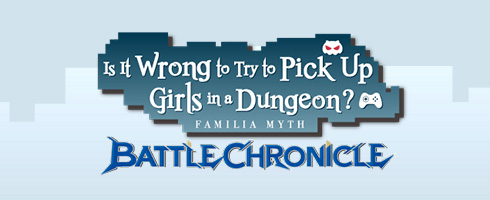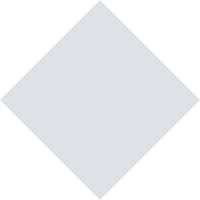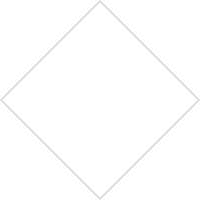You can check this by selecting the Player Rank icon on the top left of the screen.
You can do the following on the Player Information screen.
- Change your Symbol Character
- Change your Title
- Edit your Player Name
- Check your Player ID
*Select your Player ID to copy it to the clipboard. - Check your Online ID
*Select your online ID to copy it to the clipboard. - Check your Player Rank
- Check the Total Power of your characters
- Check your Total Logins
- Check your affiliated Familia
*Available once you are affiliated to a Familia. - Edit your Self-Introduction
- Change Display of UI
*Change which UI to display or hide.