The following solutions may work for cases where the picture does not show properly or the game does not proceed from the loading screen, among others.
-Check if the app has the latest update.
-Change the Environment settings through the following: “Home screen” > “Options(Gear logo)” at the top > “Settings” > “Environment.”
-Conduct “Restore Data” from the Title screen.
-Restart “DanChro” after closing all open Apps.
-Conduct “Bulk Download” from the Title screen.
If the above solutions do not work, please contact us with details of the issue from the “Contact Us” page found in “Options.”
Information
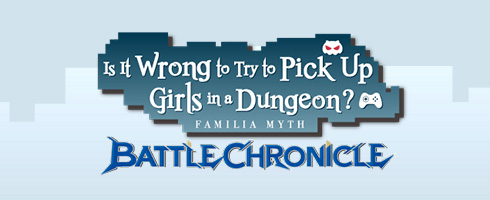
The App is not working properly.