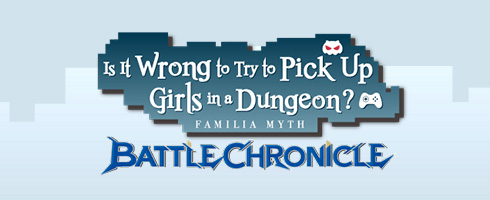Unlock Conditions
Unlock the raid by clearing Familia Myth “Chapter 11: Ode to a Hero” (Normal).
Challenge Tickets
Raids can be joined by consuming “Challenge Tickets.”
One consumed Challenge Ticket is replenished every 8 hours.
The amount of Challenge Tickets consumed does not vary depending on the difficulty of the raid.
Furthermore, you can hold a maximum of 6 Challenge Tickets.
You cannot exceed 6 tickets when replenishing them.
How to Join the Raid
- Select [Adventure] on the bottom right of the Home screen.
- Select [Raid].
- Select [Challenge].
- If you want to create a room as the host, select the raid battle you want to play and select [Create Room].
- After setting the room conditions, objectives, and comments in [Set Room Conditions], selecting [Create] will create the room.
- After creating the room, by default, [Automatic Matching] is set to OFF. Turning it ON allows other players to search for the room.
Furthermore, even with [Automatic Matching] set to OFF, other players can still join the room by selecting [Join Room] and entering the [Room ID] in the room search screen. - If you want to join a room as a guest, selecting [Join Room] will display a list of rooms that are currently open.
- By selecting [Join], you can join that room.
- In the room screen, when all guest players have selected [Ready] and the host chooses [Depart], the battle begins with the unit composition that was set.
Rules
◇Setup
For details on setup, please check “QuestSetup.”
◇Time Limit
1 battle is 6 minutes.
◇Win Conditions
Defeating the raid boss within the time limit is the win condition.
◇Aggro
In raids, there is an element called “Aggro.”
Raid bosses perform powerful attacks against players with high Aggro.
During battle, the player with a red monster icon next to their health gauge is the one with the highest Aggro.
Next, the order of Aggro is determined by numbers.
◇Regarding “Aggro movement”
Dealing damage to the raid boss or using skills increases your Aggro.
A player with low Aggro can increase their Aggro and change their Aggro ranking by consistently dealing damage to the raid boss or using skills.
Furthermore, the skills of characters in a Defense Role tend to accumulate Aggro more easily.
◇Attack signals that can be guided.
The pink attack signal that enemies use will follow the Adventurer and fix its position after a certain amount of time.
◇About Retiring
If you retire during the battle, you won’t receive rewards even if other players win the battle.
◇About Missions
In raids, there are dedicated missions.