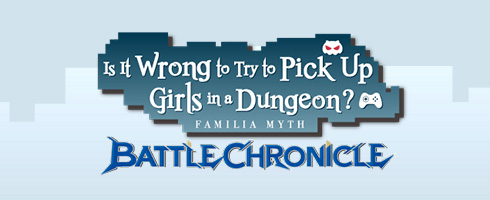The following can be done from [Familia] at the bottom of the Home screen.
Join a Familia
You can join a Familia by following the steps below:- Select “Familia” at the bottom of the Home screen.
- After choosing a chat style of your liking, select a Familia you want to join.
- Select “Join.”
- If you meet the Familia’s membership requirements, select “OK.” If the Familia’s application method is an “Approval required” for membership, select “Apply to Join.”
After your membership is approved, you can join the Familia.
Create a New Familia
You can create a new Familia by following the steps below:- Select “Familia” at the bottom of the home screen.
- Select “Create Familia”.
- Enter a Familia Name with a maximum of 12 characters.
- Enter the Familia Introduction with a maximum of 75 characters.
- Choose the membership requirements from “Anyone can join” or “Approval required.”
- Select an emblem for the Familia.
- Choose the “Play Style” from “Beginner,” “Intermediate,” or “Advanced”.
- Choose the “Chat Style” from “Quiet,” “Relaxed,” or “Chatty.”
- If all selections are correct, tap “OK” to create the Familia.
- After creating a Familia, you can select the language to be used by the members you wish to join in the “Set Familia Language” screen.