Thank you for continuously enjoying “Is It Wrong to Try to Pick Up Girls in a Dungeon?: Battle Chronicle.”
There have been multiple inquiries about “making incorrect procedures” concerning linking accounts.
Due to this, we are currently improving the instructions to make it easier to understand.
Since improving this may take some time, we would like to explain again how to link accounts.
Linking Game Data to Your Apple/Google Account
Below are instructions on how to transfer your game data to other devices.
Link Your Play Data to Your PC(Windows)
- Open the Options screen from the top area of the Home screen marked in red.
- Select “Link Account” from the Options screen and open the Important Notes.
- Read the notes and select “OK.”
- Select either “Link with Apple” or “Link with Google” when the transfer
page appears via your browser. - Link Complete
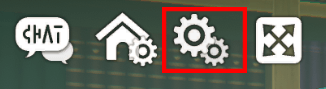
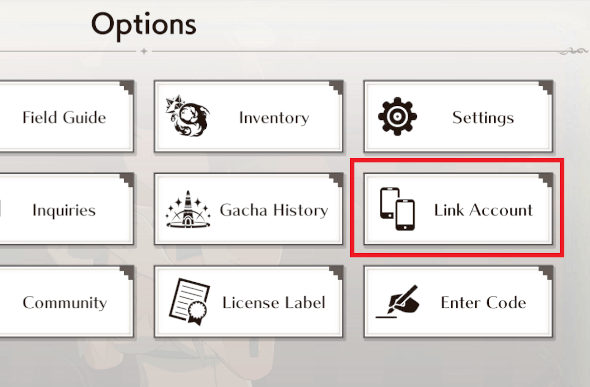
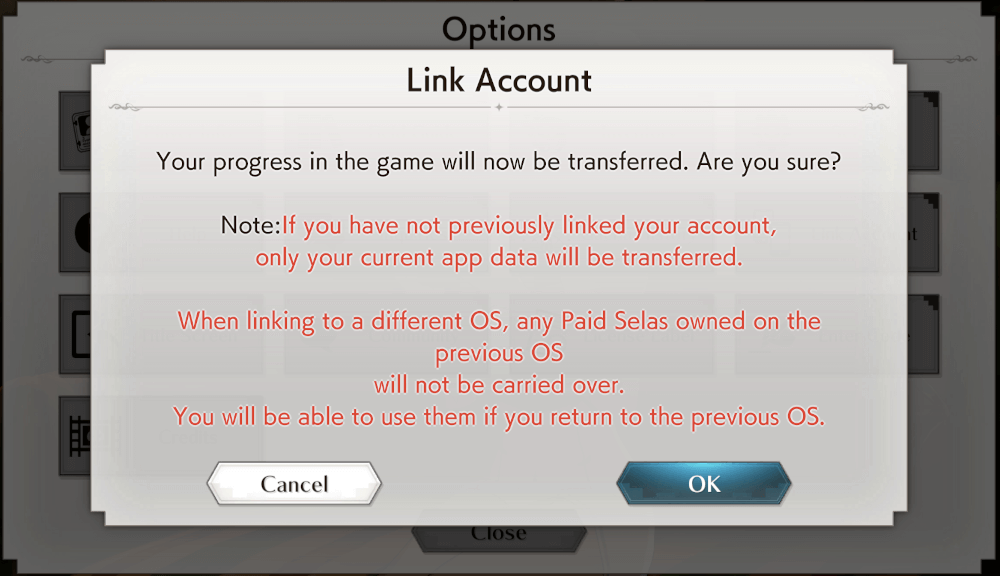
Link Your Play Data to Your iOS/Android Device
- Open the Options screen from the top area of the Home screen marked in red.
- Select “Link Account” from the Options screen and open the Important Notes.
- Read the notes and select “OK.”
- Select either “Sign in with Apple” or “Sign in with Google.”
- Link Complete
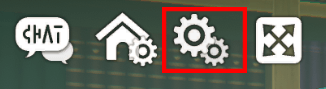
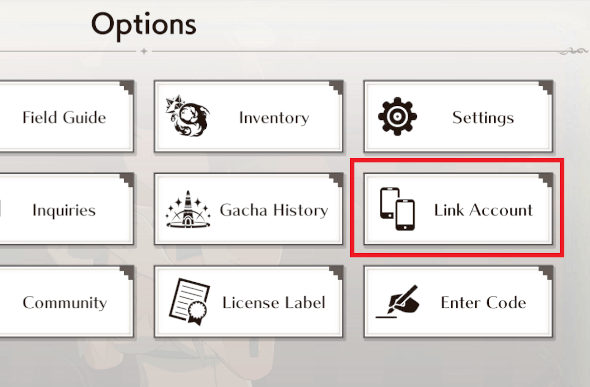
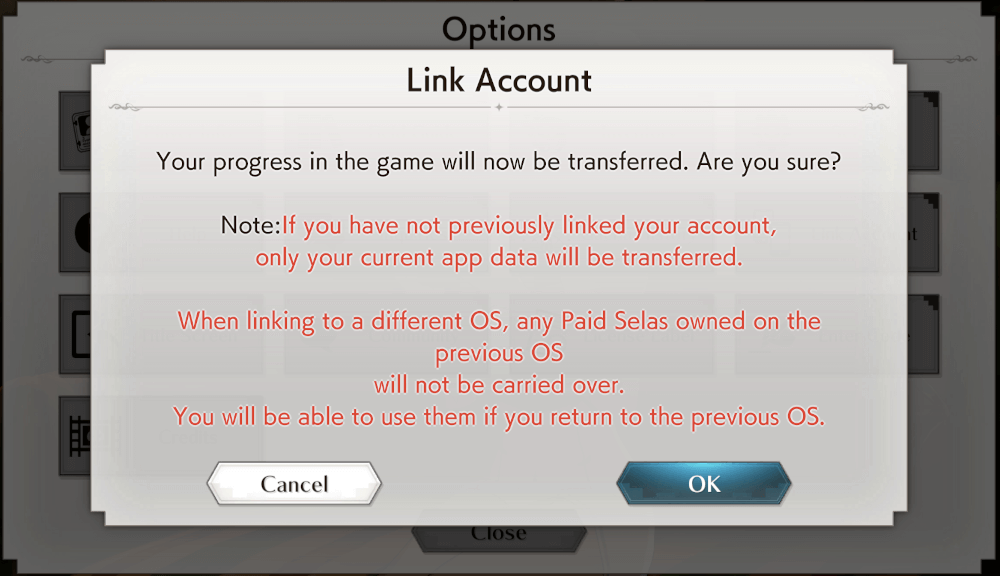
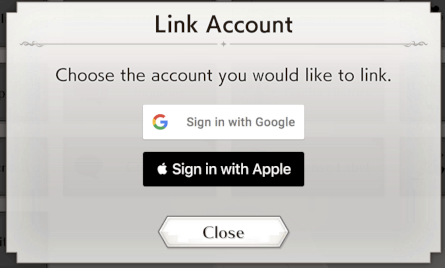
Cautions When Linking Accounts
- Only one game data can be linked to an “Apple account” or “Google account.”
- In order to link a different game data, please unlink the previous data.
- Questions about the “Apple account” or “Google account” are not accommodated and supported.
Transfering an Already Linked Game Data to Other Devices
Below are instructions on how to transfer your game data that already went through
“Link Game Data to Apple/Google Account” to other devices.
Transfering an Already Linked Game Data to Your PC (Windows)
- Activate the game and open the related window by selecting the symbol covered in red found
at the top of the TAP TO START screen. - Select “Link Account” marked in red within the window and open the Important Notes.
- Read the notes and select “OK.”
- Select either “Link with Apple” or “Link with Google” when the transfer
page appears via your browser. - Transfer Complete
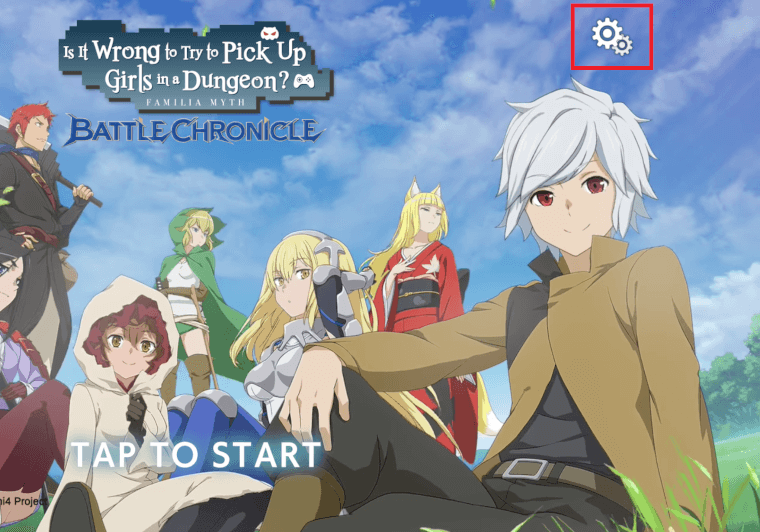
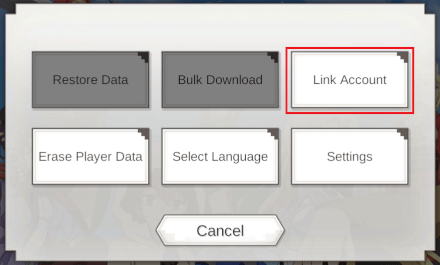
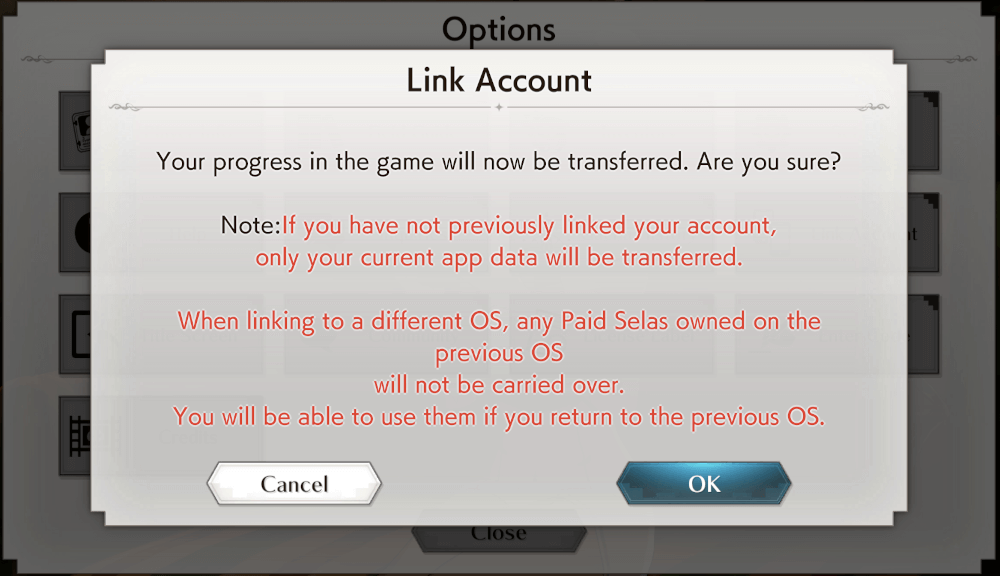
Transfering an Already Linked Game Data to Your iOS/Android Device
- Activate the game and open the related window by selecting the symbol covered in red found
at the top of the TAP TO START screen. - Select “Link Account” marked in red within the window and open the Important Notes.
- Read the notes and select “OK.”
- Select “Sign in with Apple” or “Sign in with Google” which is linked to the game data you
want to transfer. - Transfer Complete
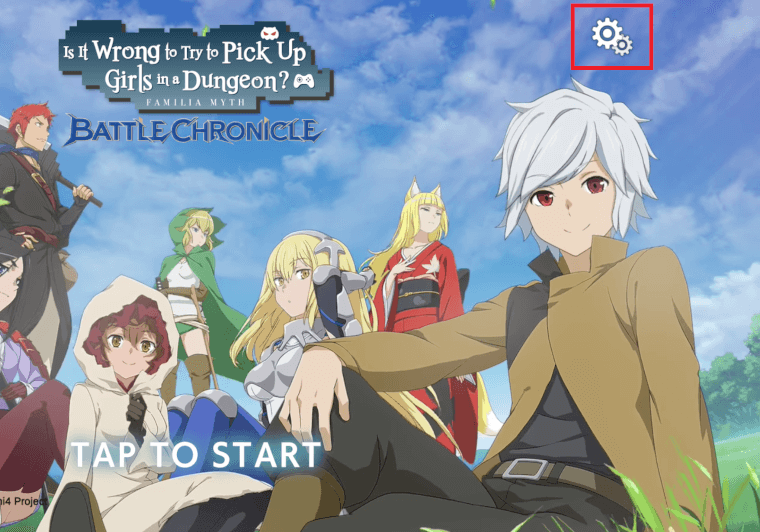
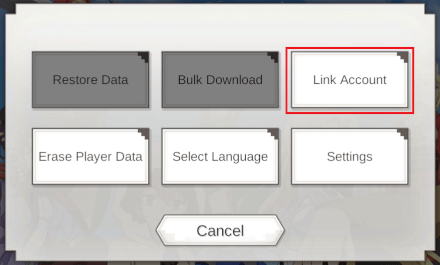
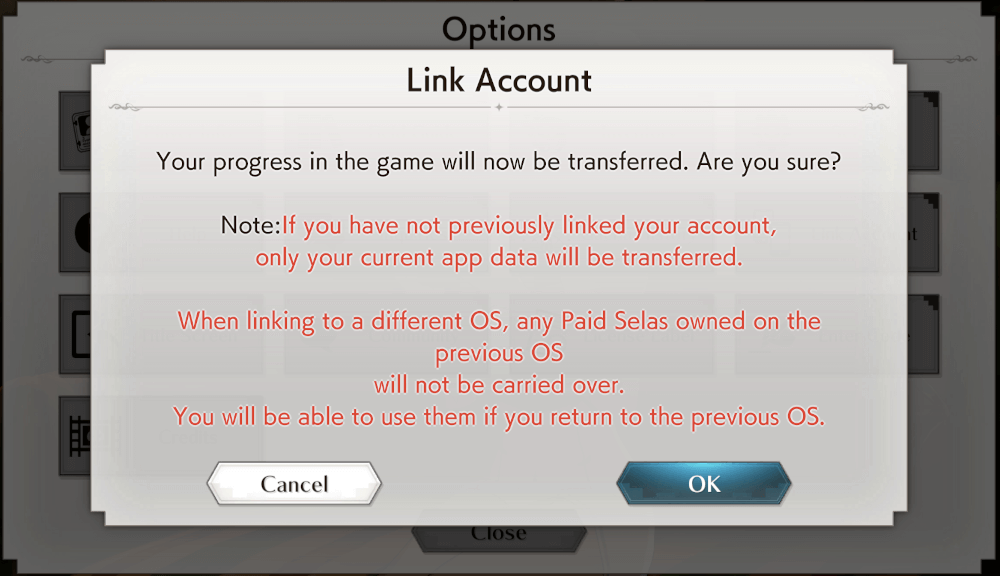
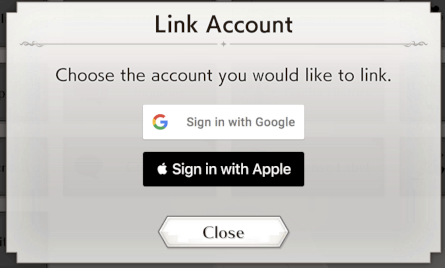
We hope for your continued support of “Is It Wrong to Try to Pick Up Girls in a Dungeon?: Battle Chronicle.”
