Thank you for continuously enjoying “Is It Wrong to Try to Pick Up Girls in a Dungeon?: Battle Chronicle.”
Starting from today’s update, it is now possible to transfer your account from the PlayStation®4/PlayStation®5 version to the smartphone/PC version.
If you want to transfer your account from the PlayStation®4/PlayStation®5 version, please follow the steps below.
① Open Options from the gear icon in the top right corner of the smartphone/PC version’s Title screen
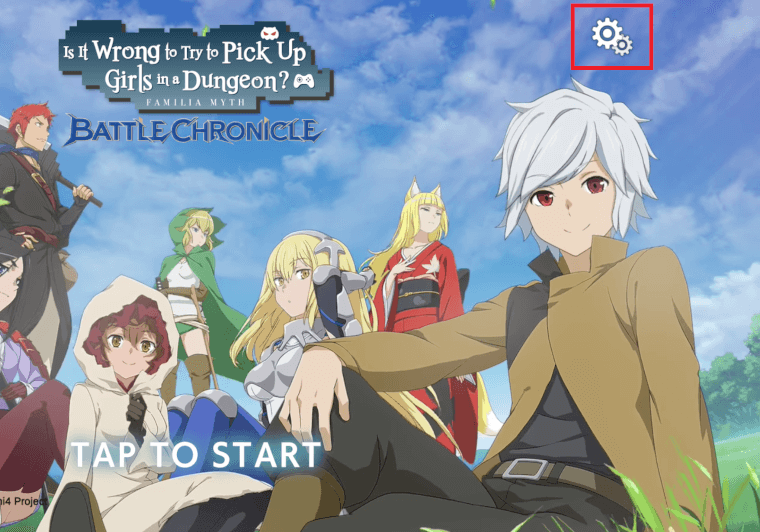
② Tap (or select) “Account Login”
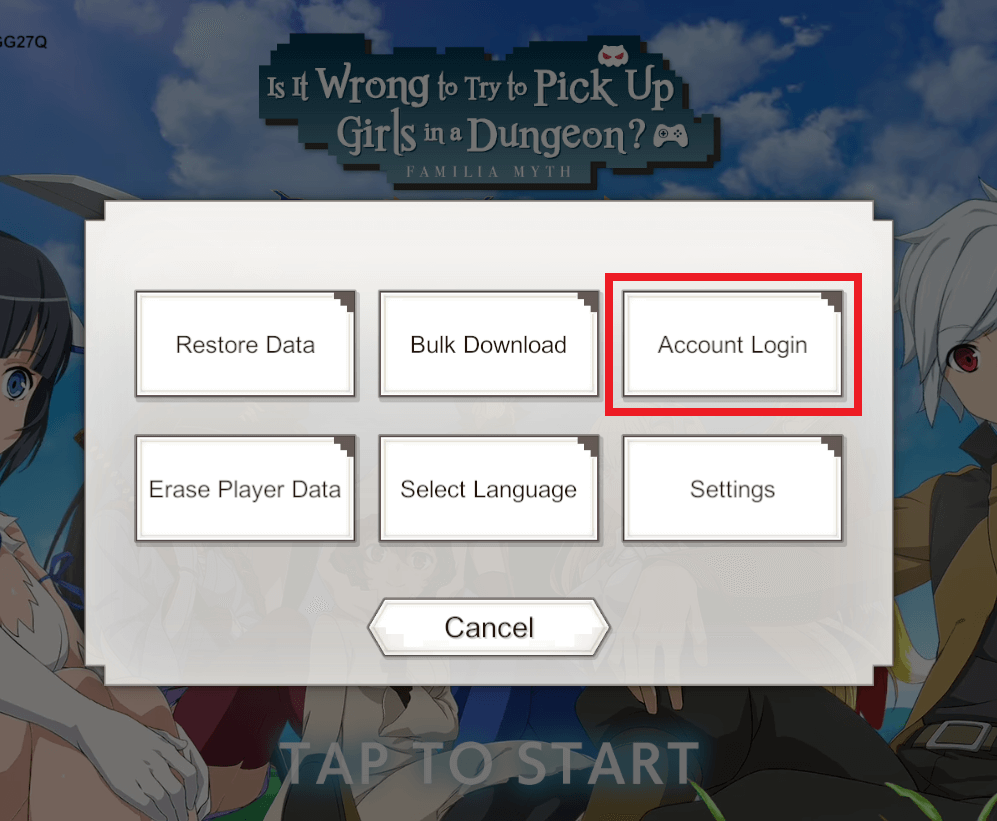
A pop-up with important notes will appear, so please read the contents carefully.
③ Tap (or select) “Transfer Account for PSN™”
For Android/iOS
A popup for transferring your account will appear.
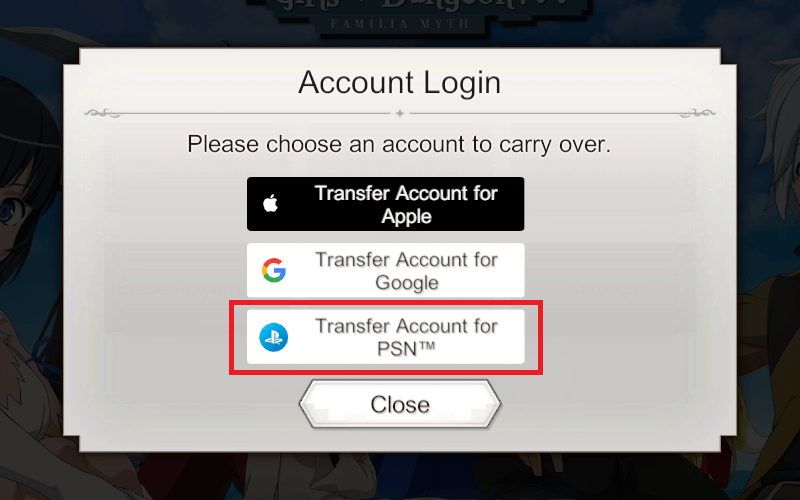
For PC
A browser will open.
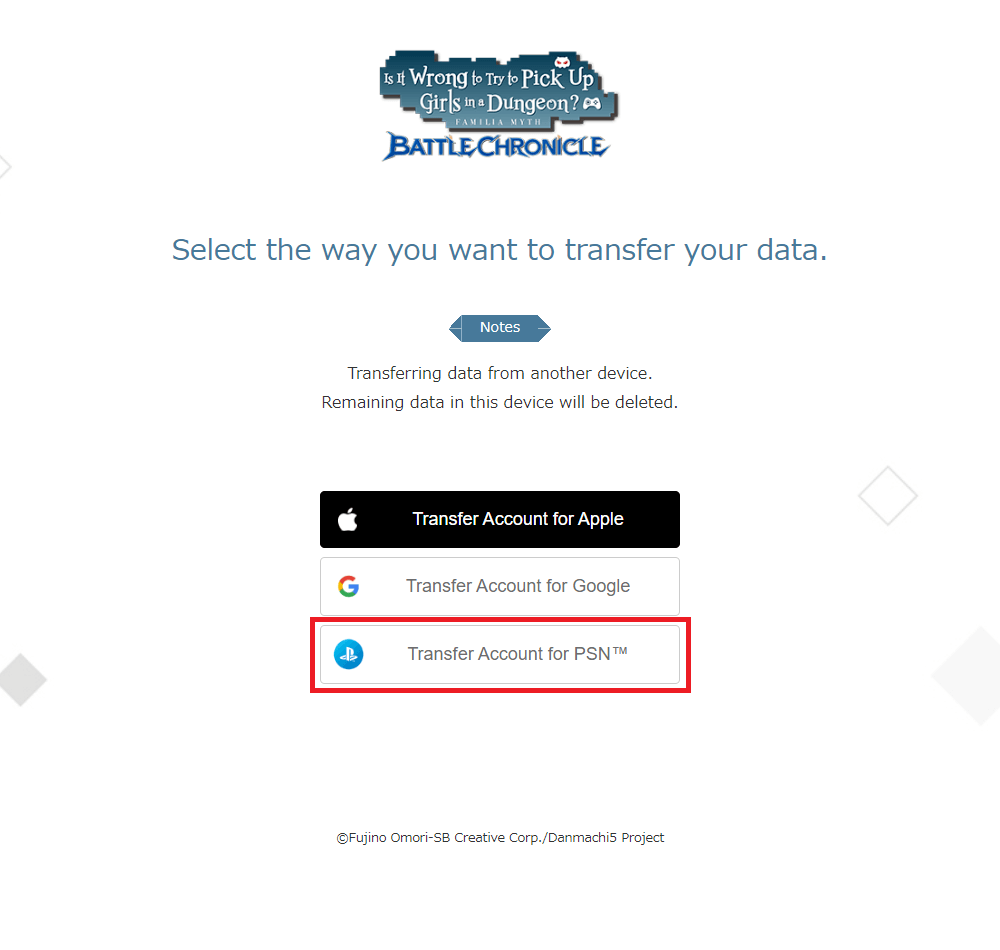
Please follow the instructions provided on the screen.
Important Notice
- If you link data between different platforms, the Paid Selas you own can only be used on the platform where you made the purchase.
- Free Selas can be used across all platforms.
- The Daily Potato Popper Pass and the Daily Selas Pass can only be used on the platform where they were purchased.
We hope you continue to support “Is It Wrong to Try to Pick Up Girls in a Dungeon?: Battle Chronicle.”
